What is the Nuke Assistant?
The Nuke Assistant is a bot that anyone can add to their server. It has a couple commands currently that can be used. The purpose of it is to replace the old Nuclear Nurse bot that made use of old ! style commands. This new bot makes use of the new Discord "Slash Commands". This new bot will have more features added and will be updated more frequently. The old bot hit a max of 100 servers and as it is using the old ! style commands, it will be unable to go beyond 100 servers. This new bot using the new system and will have additional features. With this new bot players can request revives via the commands /revive or /r or /nuke-revive. Players can also make a button that can be used to request a revive via the command /make-revive-me-button.
Adding the button can allow your members to quickly request revives with just a single button press. See more details on the commands in the Commands section below.
Don't have time to read all this blabber? Just want to add the bot to your server? Click this link to add the bot to your server: Discord Nuke Assistant Bot Invite link (click me)
Then just use the /revive command to request a revive or use the /make-revive-me-button command to make a button that can be used to request a revive.
Adding the Nuke Assistant to your server
All you have to do is visit the Discord Nuke Assistant Bot Invite link (click me) and select the server you want to add it to. You must have the "Manage Server" permission in the server you are trying to add the bot to. If desired you can adjust the bots application command permissions in case you want to limit who can request revives. However this is likely not something you'll want to do. The bots messages are sent in private responses when the command is used, so there is no need to worry about any spam in your server.
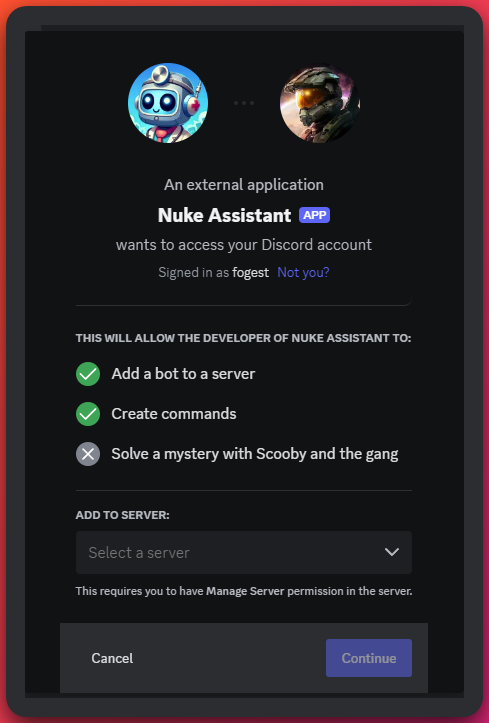
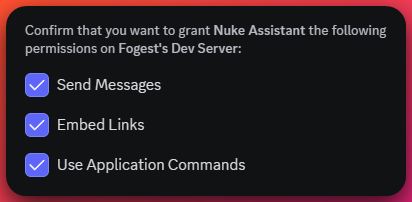
The bot only requires these minimal permissions to function properly. It does not need any additional permissions to function. If you are trying to use the /make-revive-me-button command you will need the bot to have the "Send Messages" and "Embed Links" channel permission in the channel you are trying to use the command in. The bot requires these channel permissions in order to post the embedded messages. You personally also need the "Manage Channel" permission. This is to ensure non mod/admin members in the Discord server are not able to use this command. If you're the one setting this up, you likely already have these permissions in your server.
Commands
/revive <?torn_player_id> (/r | /nuke-revive)
Want to request a revive? Use this command to request a revive from us. You can also use /r or /nuke-revive as shortcuts for this command. If you provide a Torn player ID, we will attempt to revive that player. If you do not provide a Torn player ID, we will attempt to revive you.
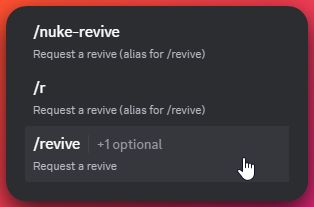
/make-revive-me-button
Want to make a revive me button? Use this command to get a button that you can use to request a revive from us. You must have the "Manage Channel" permission in whatever channel you are trying to use this command in to insert the button. This is to ensure there isn't accidental usage of the button occuring and that whoever is adding it also can remove it if needed. The button works the same as running /revive. The bot itself will require permissions to "Send Messages" in the channel to post the buttons.
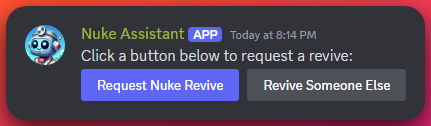
/make-nuke-reviving-service-embed <?include_button>
Want to include an informational embed about the Nuke Reviving Service in your server? You can use this command to get an embed that you can use to inform your members about the Nuke Reviving Service. If you include the include_button parameter, it will also include a button that can be used to request a revive or request a revive on someone else. Including the buttons includes the same buttons as in the previous command. You must have the "Manage Channel" permission in whatever channel you are trying to use this command in to insert the embed. This is to ensure there isn't accidental usage of the embed occuring and that whoever is adding it also can remove it if needed. The bot will require the "Send Messages" and "Embed Links" permissions in the channel to post the embed.
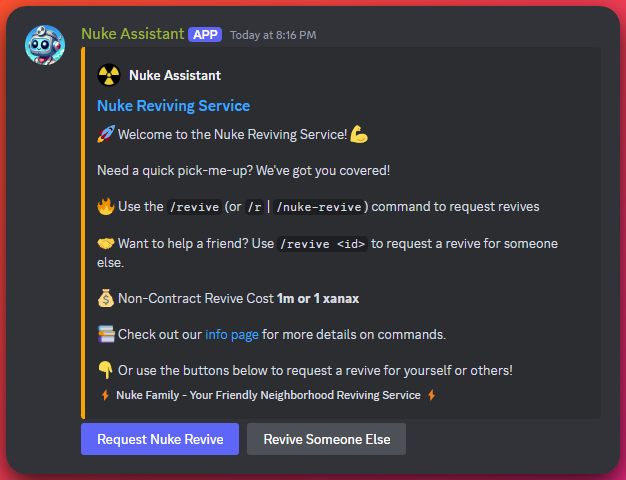
If there are ever any updates to the informational embed message or revive buttons, the bot will automatically update the associated messages so that you don't need to worry about updating them yourself.